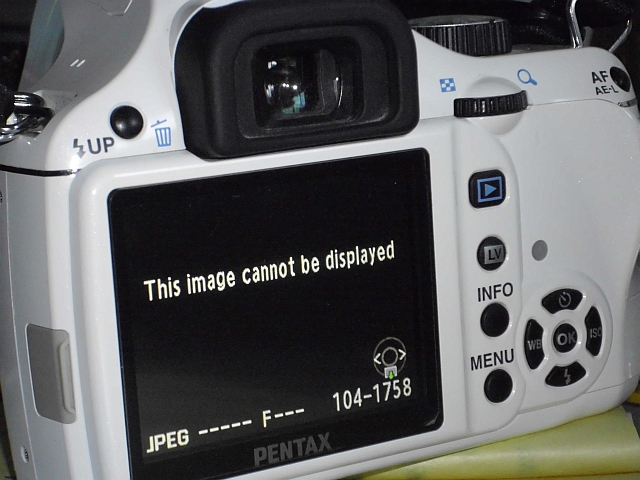1. Turning power on. The camera checks its main parts quickly during startup so frequently turning it on and off uses a significant load of battery power. If you know you will be shooting the whole morning, keep the camera on. It will sleep in a minute or so without activity. When that happens, all you need to do is press the shutter button halfway to wake it up. That doesn't involve the quick checks thereby saving precious battery power.
2. Using the rear LCD. The LCD is the single most power hungry part of the camera. Keeping it off saves a huge amount of battery power. That's the advantage of dSLR's. You can set it off. Even Automatic Preview can be set off. If you are sure about your shots, you can survive without checking every picture you take. If however you are one of those who are fond of using the camera as a viewing device then battery will get used up fast.
3. Autofocus. Of course you need to focus but if the subject stays put you can lock AF in place by sliding it to MF. If it's dark and the camera has trouble using AF, switch to manual focus right away.
4. Flash. If not needed, don't use it. Most complain about it anyway so it would be best to shoot under well lighted conditions all the time. The camera's built-in flash is in the worst place a flash can be. That's the reason high-end cameras don't have it.
5. Charge. Saving battery power is not enough is charge is not enough. You have to charge the battery fully to get the most out of it. Most chargers shut off automatically when charge is full. This means you can leave the battery charging overnight even beyond the time when the light says it's full. Don't overdo it though by charging longer than that.
6. USB. Connecting your camera to the USB port of a computer actually uses up the camera's battery power (unless it is in charge mode which only a few small cameras can do). If you're just copying files from the camera to the computer, use a USB card reader. Never work on the pictures while in the memory card. Trasnfer them first to the computer's hard disk.
Now you know!
Keerok