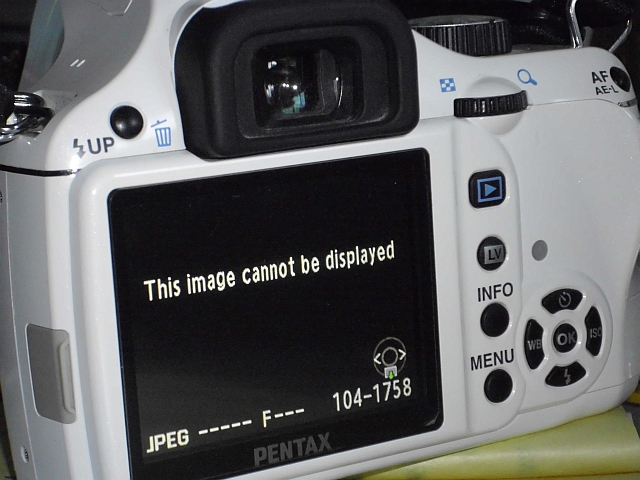
Most digital cameras do not display manipulated pictures and pictures it didn't take in Preview mode. Not recommended but due to insistent public demand, here's how to do it otherwise.
We'll start from the computer. Simply open the picture in your favorite graphics program like Paint in Windows. On the menu click on File-Save As. On the "Save as type" box, select 24-bit bitmap (BMP). Save. Close Paint (or whatever program you used) then open it again. Open the bitmap file you just saved then Save it As a JPG file giving it a new filename (if not, the original will be overwritten-we don't want that to happen). Copy that new file to your camera. If your camera is smart enough, it will still not display the new file (at least you tried and should stop wondering already). I'd expect most dSLR's behaving this way. Some dumbed down point-and-shoot cameras may be fooled however so just hope you have one of those.
Now you know!
Keerok
No comments:
Post a Comment